價格:免費
更新日期:2019-02-13
檔案大小:33 MB
目前版本:1.6
版本需求:需要 iOS 9.0 或以上版本。與 iPhone、iPad 及 iPod touch 相容。
支援語言:日語, 簡體中文, 繁體中文, 英語

The FAST and EASY-TO-USE video editing application!
Videos in Video is an easy video editor with fast editing features with which you can place multiples videos, photos and music within an existing video, it will turn your videos into professional looking edited movies and it can be shared on Instagram, Facebook, Youtube, Flicker and Email in seconds; here are some of the amazing features:
Easy-to-use to join, crop, cut, rotate and flip videos & photos
Support adding videos, photos, and music as many as you have into one video (no video volume and time limitation)
Shape your videos and photos in any shape
Cut out any unwanted moments
Crop videos/images and adjust scale (precise frame-by-frame cropping)
Rotate videos/images by ANY degree
Adjust placement and size of photo/video with easy drag
Adjust transparency of photo/video
Synchronize image in video showing time and set duration time
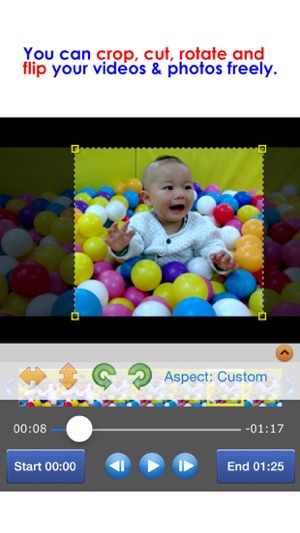
Generate excellent video output
Share multi video montages in seconds
No internet connection required
Superior customer support and updates
HOW TO USE:
1) To merge multiples videos/photos into one video, tap the plus sign icon (+ Button) to add videos/photos from your camera roll. Hold and drag the video clip icons to rearrange the order;
2) To cut unwanted video moment, firstly tap on the video clip, click on “Edit” button from the menu and then select “Crop & Cut”, select the video portion with precise frame-by-frame and then mark "Start" & "End" time to remove the unwanted moment;
3) To delete a video clip, tap the video clip and then press the garbage can icon;
4) To delete the whole project, tap on the background video and then press the garbage can icon;
5) To add music, tap the "Music" button, and then tap "Add music". You can adjust the volume of the music video with the volume controller.
We're looking forward to any feedback and comments on the Videos in Video, and if you have any question or problems, please contact verytools2006@gmail.com.
We are committed to your long-term satisfaction. Thanks!
支援平台:iPhone, iPad
